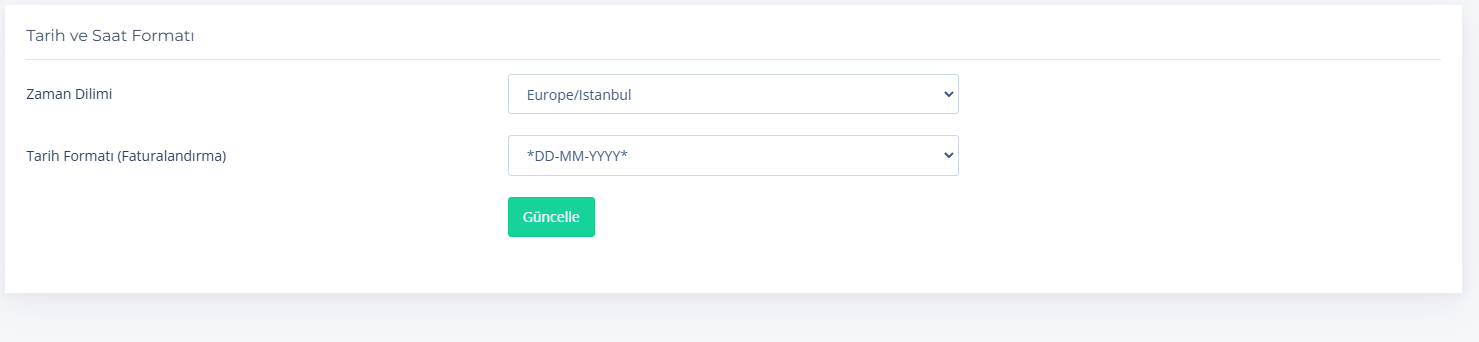In the Localization Settings section of the software you can customize the Currency, General Language Selection of the software, Date and Time Format and Theme options.
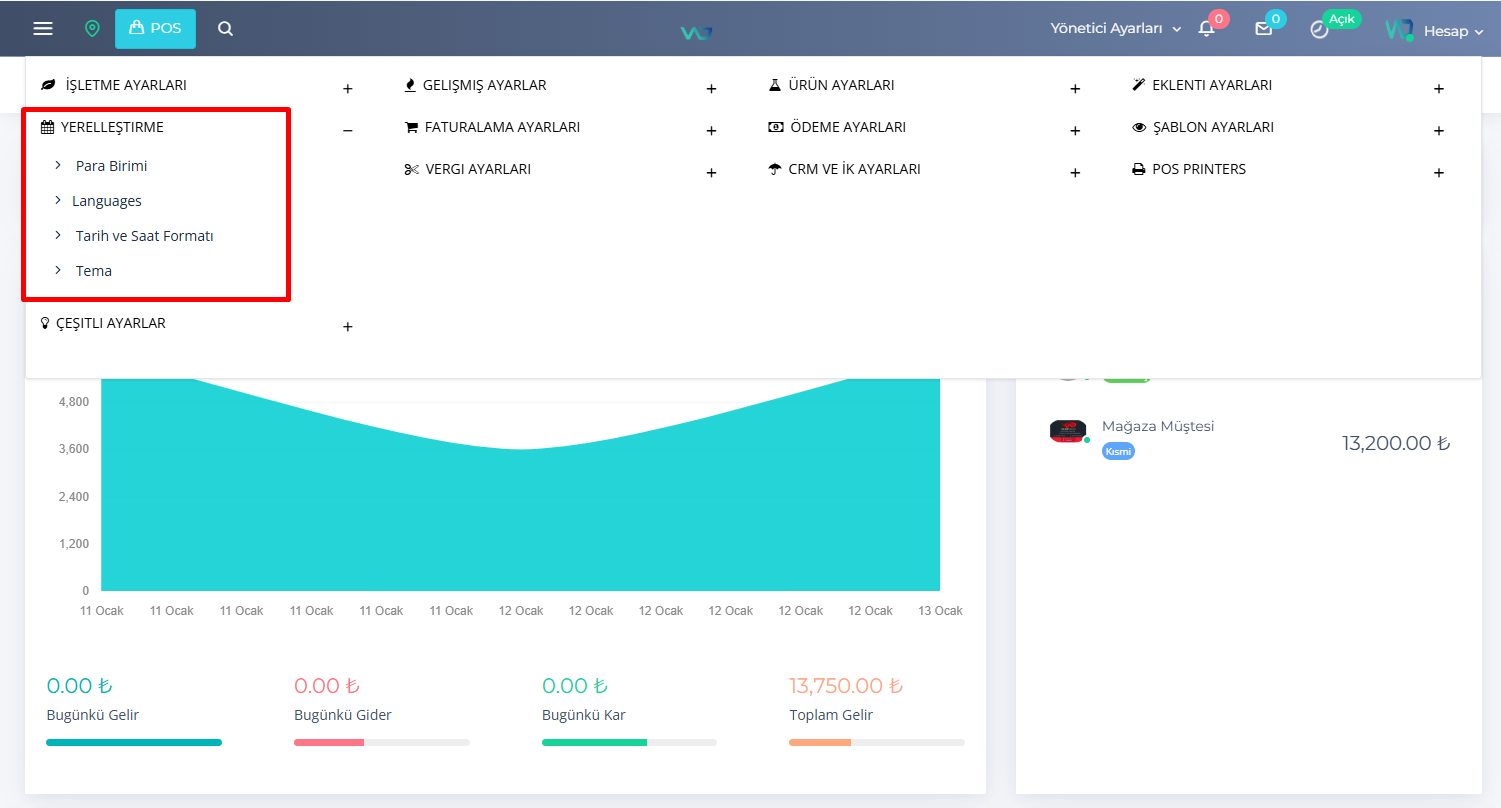
This is the area where you can make your Default Currency Settings. On this page, you can customize Company Currency Format settings, such as Decimal Separator, Thousand Separator, etc.
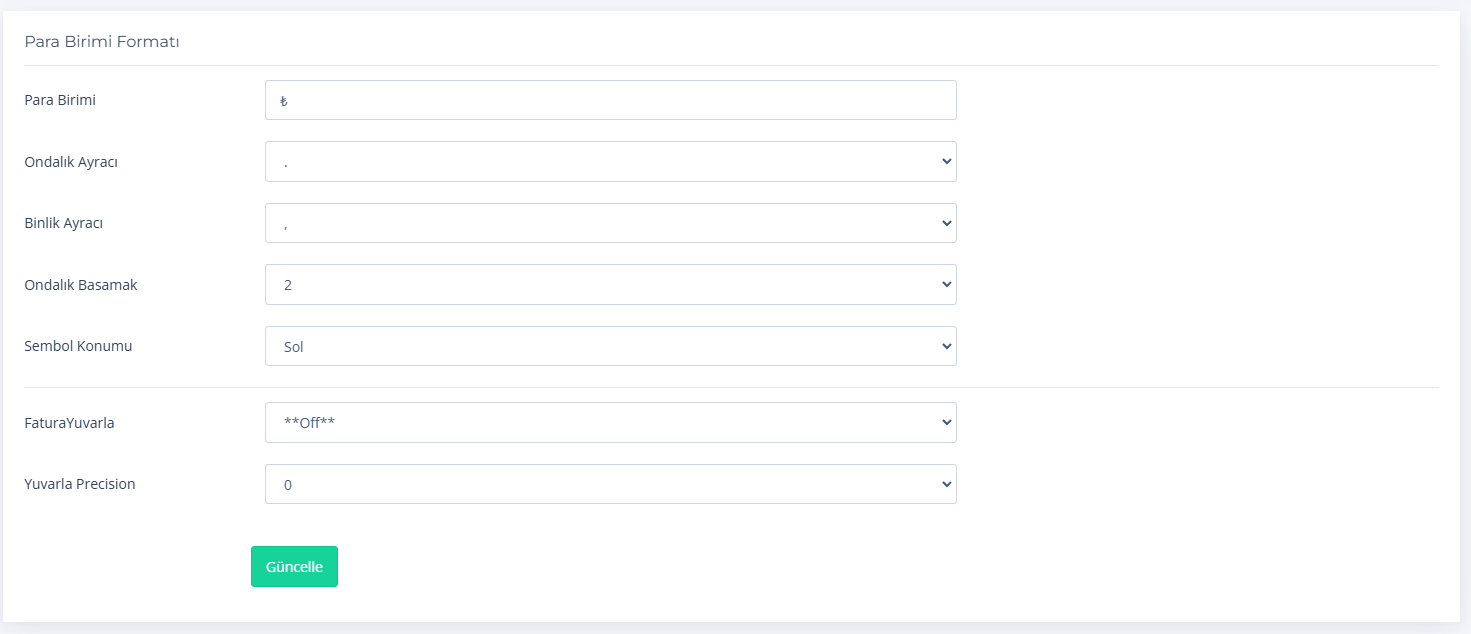
If you are using features such as Automatic Billing, Payment reminder, etc., it is important to adjust your Date and Time Format settings. You can change your required settings on the following page.