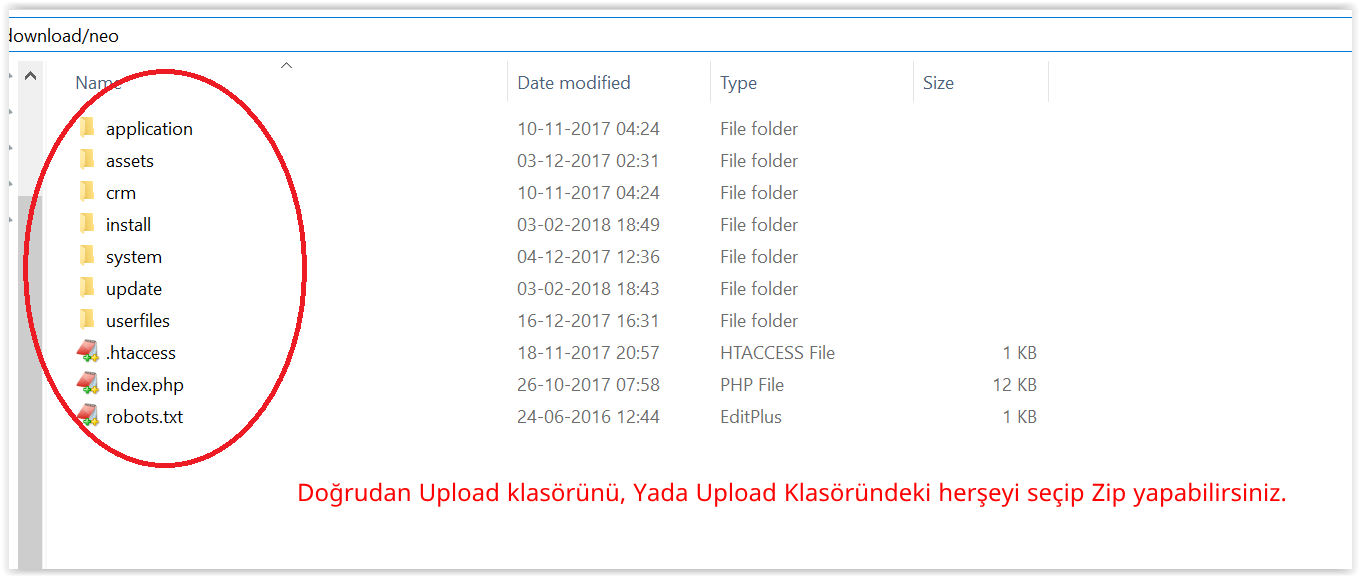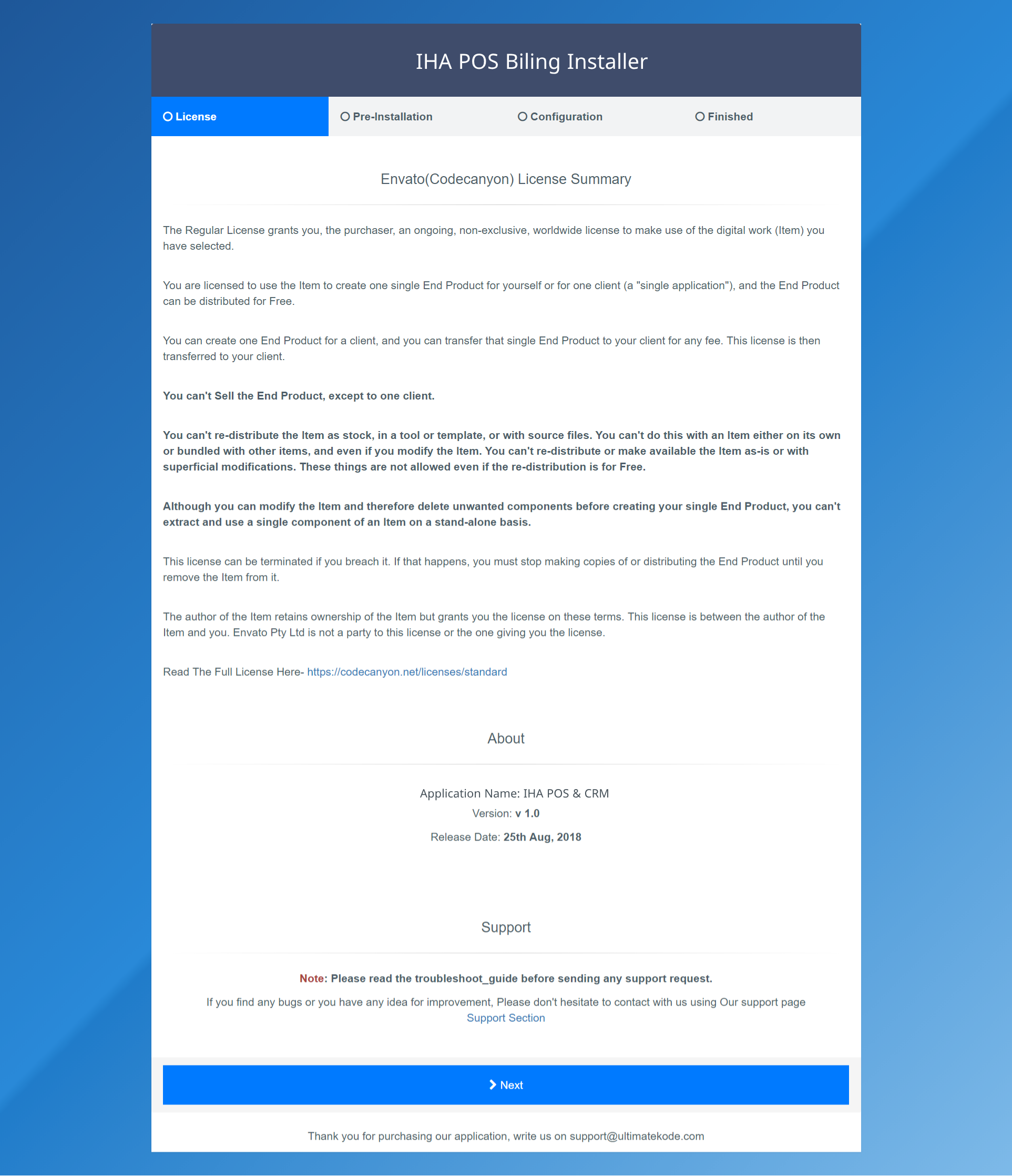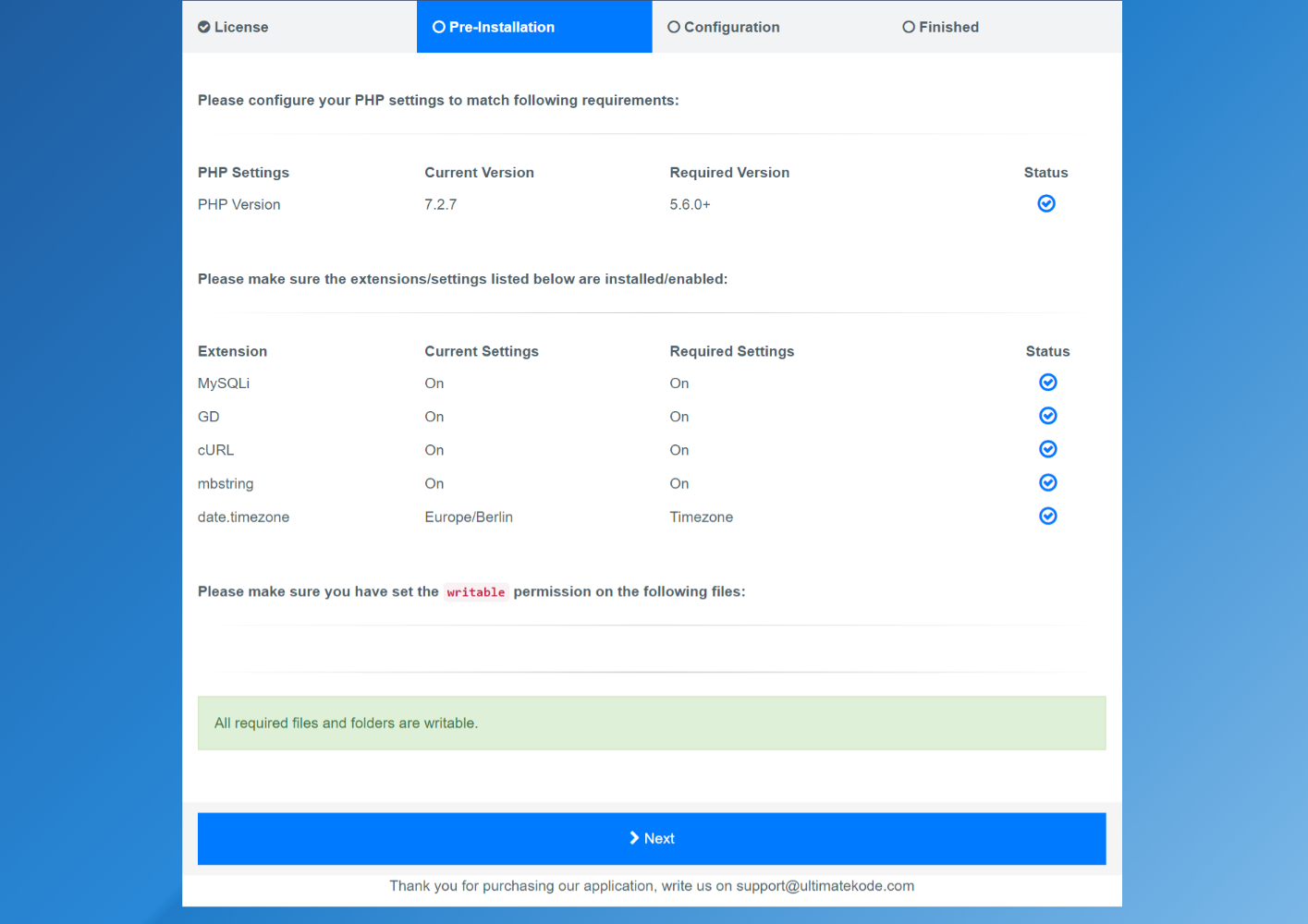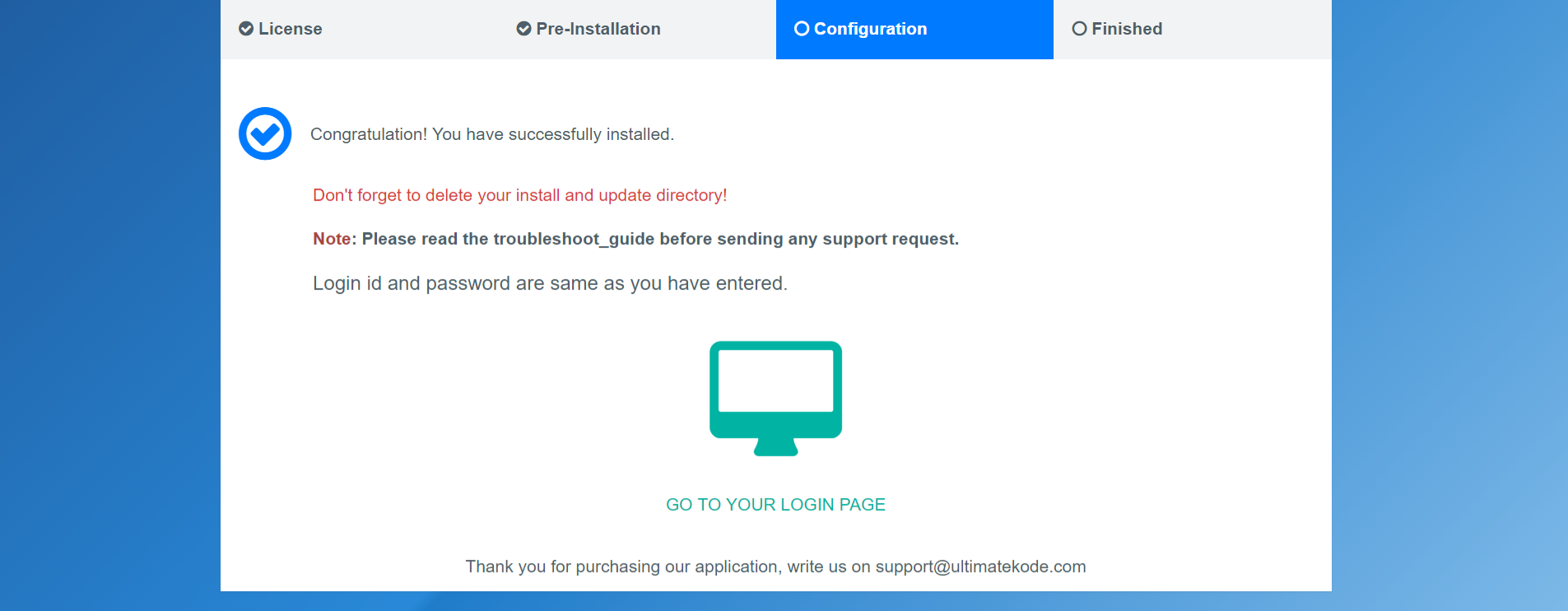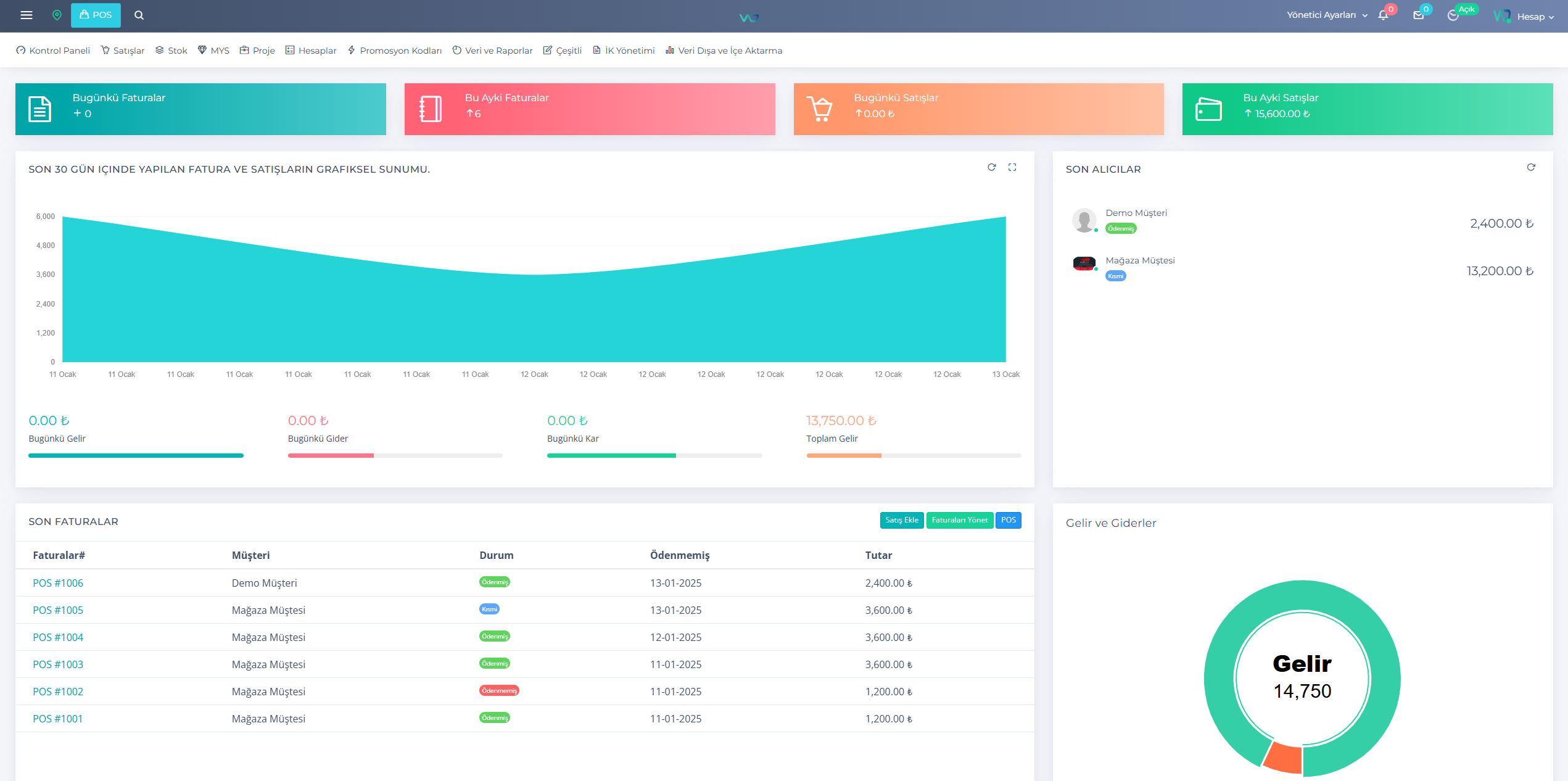Server & Host Installation Process
- Create a MySQL Database in your hosting control panel.
- Note down your database information - database server, username, password and database name.
- Select and compress the contents (internal files and folders) in the files_to_upload folder.
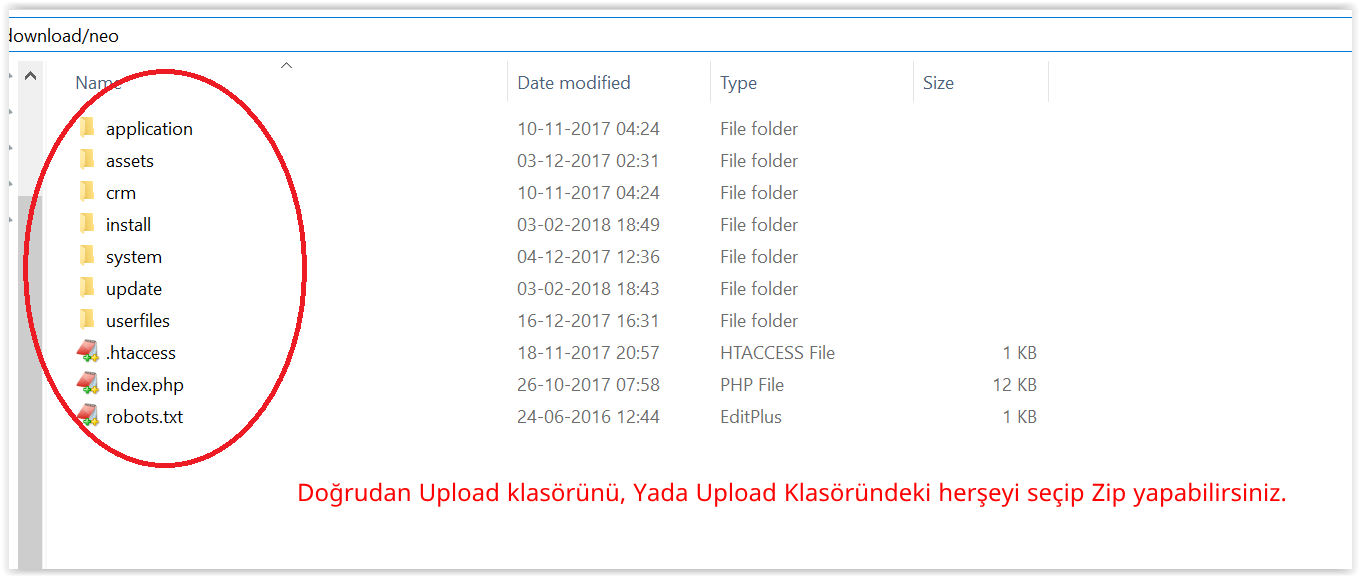
- Upload the created your_zip file to the desired folder on the server.
- Visit your app with the correct address in your browser, for example: http://www.ornek.com/filename
- Follow the steps on the screen
START
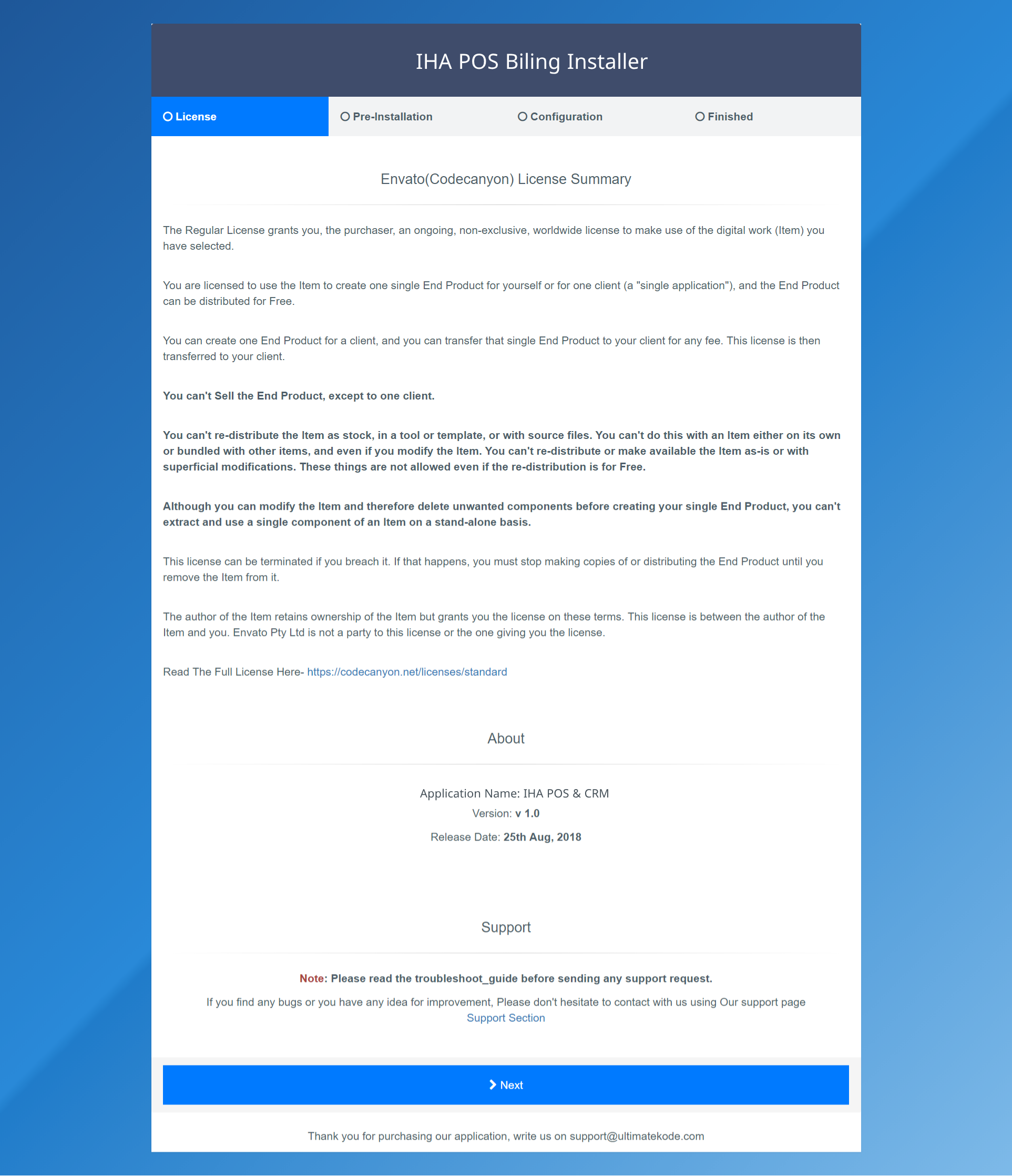
Proceed to the next step with Next.
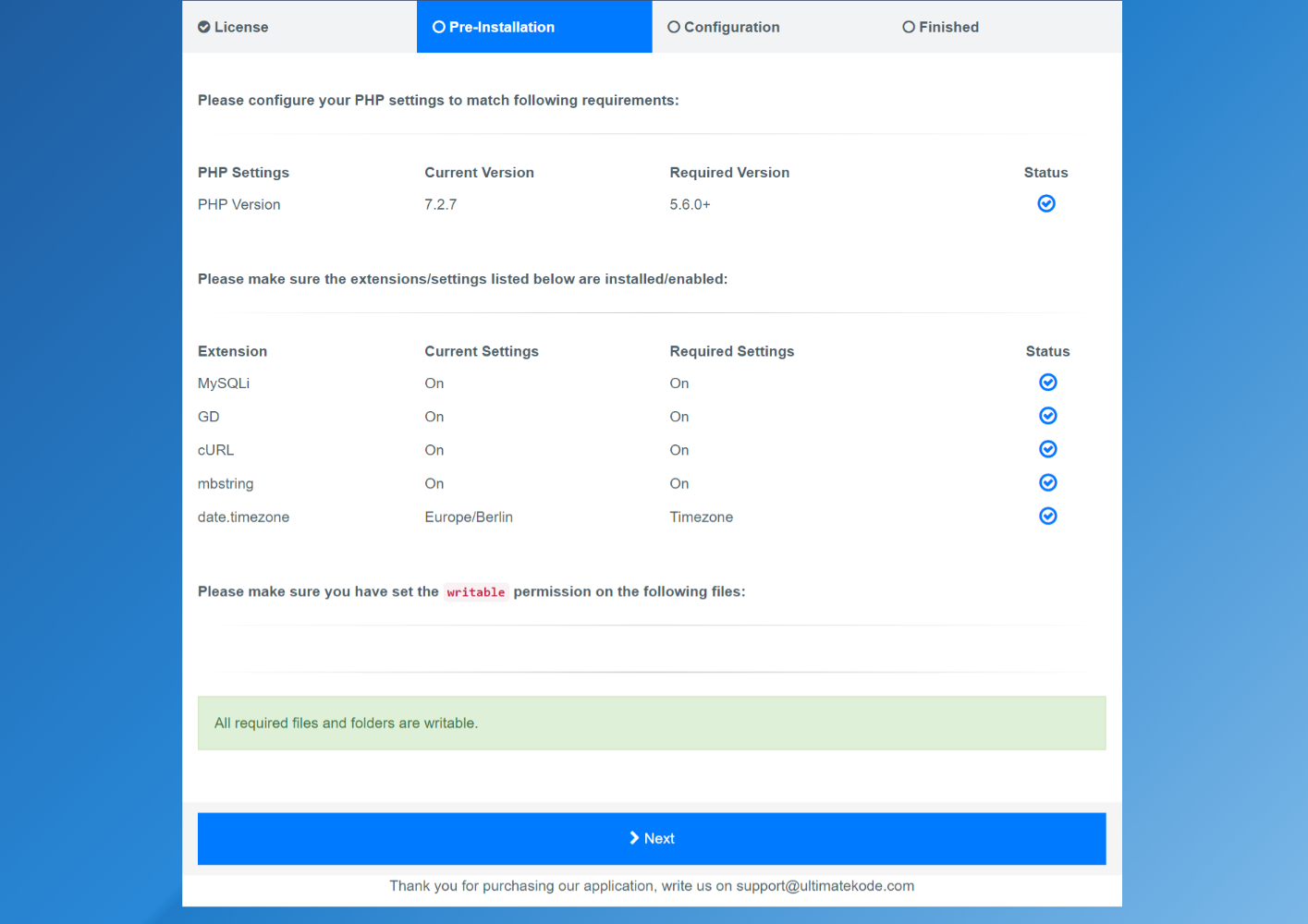
At this stage the system requirements are checked. If you do not meet the system requirements, please make sure that you meet the system requirements before proceeding.
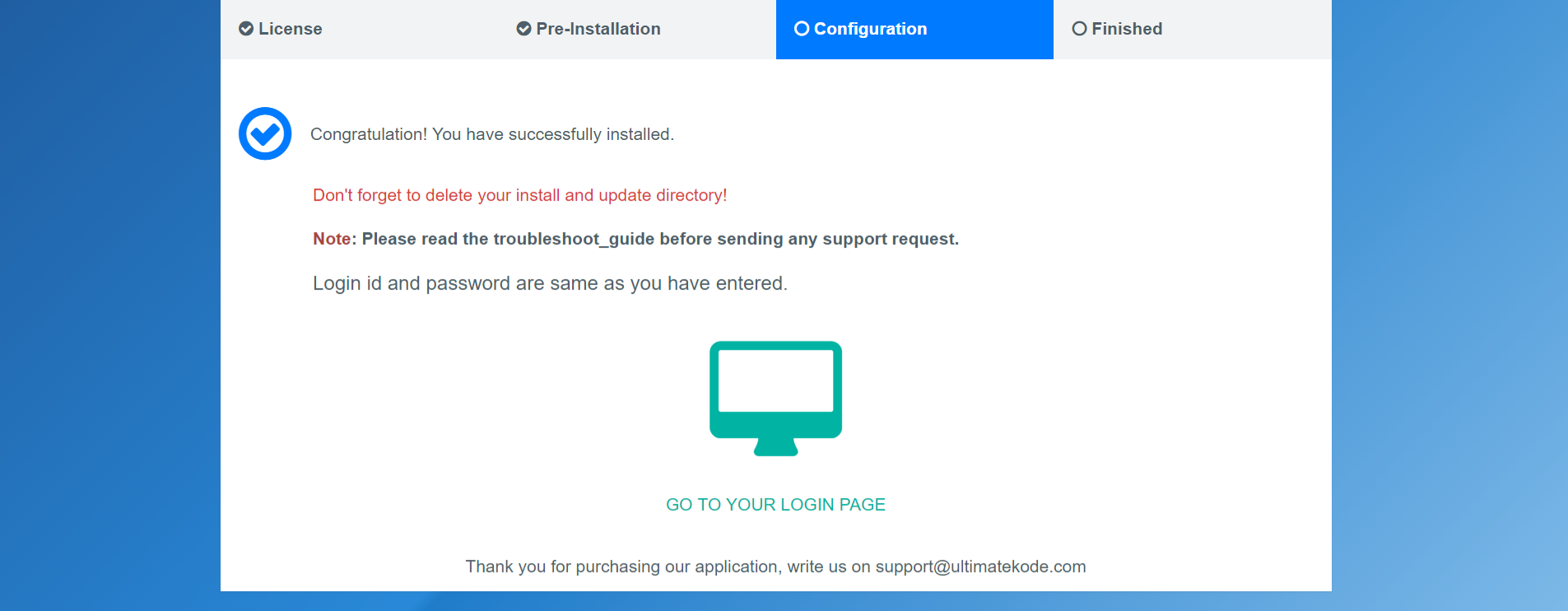
In the window above, the system will ask you to fill in a few known information such as the Database name, Database User Name, Company Name and the directory where it is installed.
When the necessary information is provided, the system will automatically install the software and make it ready to use.
After successful login, you will be redirected to the control panel.
Control Panel Overview:
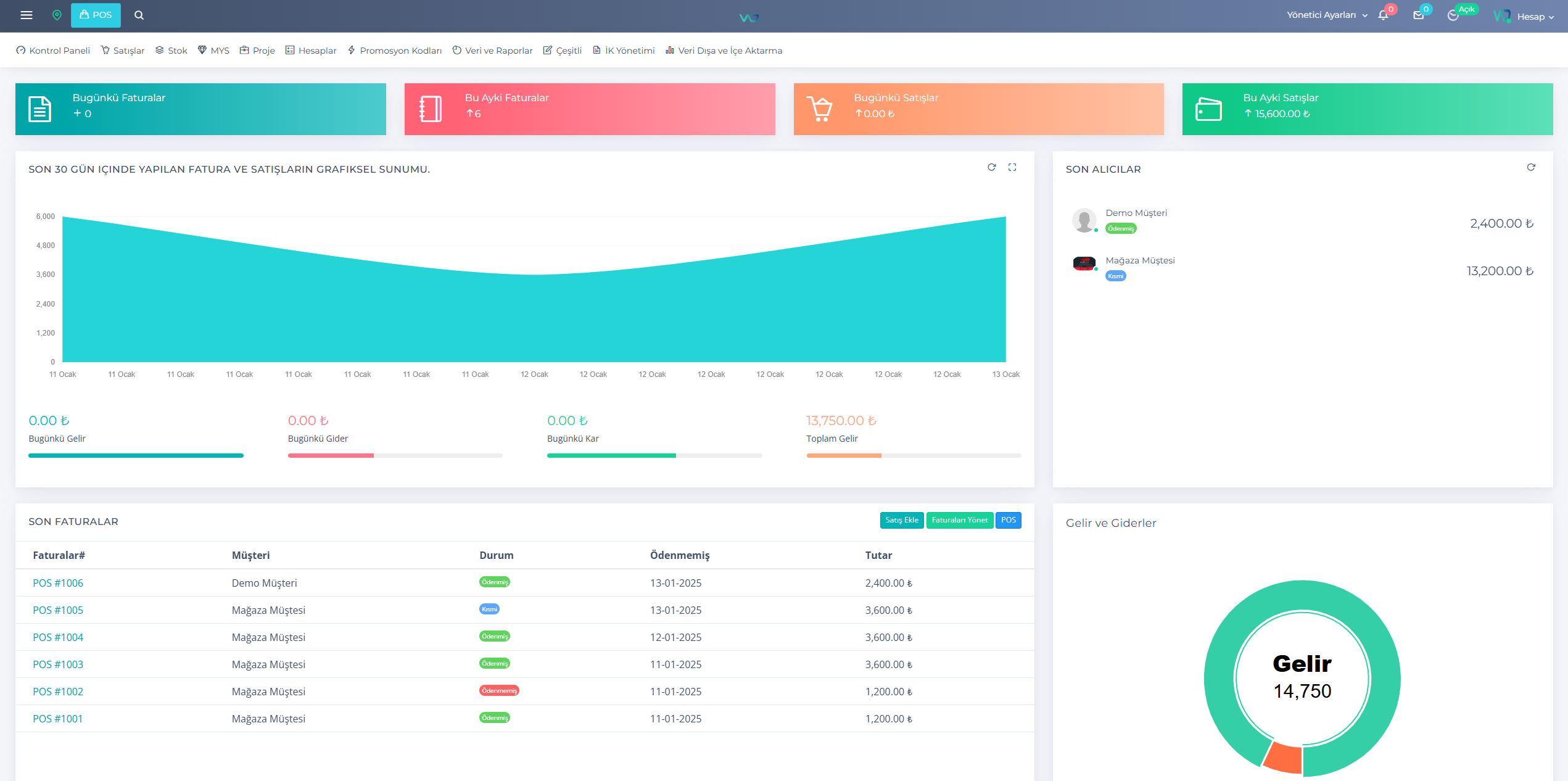
Thank you for your feedback.
Sorry about that :( We'll work to make it better.
You voted before.
(116 times viewed / 1 people found it helpful)